How to create Facebook Fanpage ?
In recent world many of us who are engaged in online world have a Facebook account. But how much we can use fully. No we don't all the ways and means to make the best use of it. Today I will share an important things. We open Facebook account for various purposes. Such as business, full-filling hobbies, branding purposes etc. To make publicity or promoting your hobbies or business we want to open a Fan--page for your business. But many of do not know the ways to make a Fan-page. To day I will show you how to make a Facebook Fan-page.
What and why Fan page?
Fan page is a page that is absolutely made for finding fans for your business, Projects, Activities, Organizations, Ideas etc.
Having a Facebook account will be useful because you'll already be familiar with Facebook and will have friends you can invite to become fans of your page.
If you are a business holder you can a page for your business purpose or if you are a celebrities, you may create a fan-page to grow your fans or If you are an owner of a foundations you may do it for the publicity of your organization and get support from your fans. Actually you can measure your fans seeing how much 'Likes' you have gained for your page.
How to Open a Facebook Fan-page?
So dear friends, let's do the process start, At first Open your Facebook account with mail and password. If you have not, Please immediately open create a Facebook account and Now go to the drop down option. You may find it at the right top corner of your account. Now click on 'Advertising on Facebook'
Now click on Create page link at the bottom. See the following image and do as did. You will find a new window.
Here You will find a new Six categories. Now one according to your need. See that I have selected Brand or Product for the promotion of my Website and have written my site at the bellow.
No click on 'Get Started'. Now write about your business or about your fanpage here. Give your twitter link at second box. And into the number three box give Give Facebook site title. Do other options same as I have done!
Now click on 'Save Info'. Next you will get a wind where you have to select your profile photo. Remember, you will get many option to select your photo. Now please select a source and fix your profile photo.
Now click on 'Save Photo' Now you are almost done! See the following image. Now click on Add to Favorites button.
You will get a promotion page. If you want to promote your fan page. You have to pay Facebook to receive a lot of Likes for your page. If you agree to pay please select your budget and card details. At first step I will recommend just skip this stage. You have now created your Facebook fan-page. Now You go to Page option at the left and re-modify your page according to your own. And go to setting option to set your page according to your own. Go to 'Build Audience' option invite friends to your fan page and inspire them to like your page. In fact the more you will examine the option the more you will get transparent idea on it.
What and why Fan page?
Fan page is a page that is absolutely made for finding fans for your business, Projects, Activities, Organizations, Ideas etc.
Having a Facebook account will be useful because you'll already be familiar with Facebook and will have friends you can invite to become fans of your page.
If you are a business holder you can a page for your business purpose or if you are a celebrities, you may create a fan-page to grow your fans or If you are an owner of a foundations you may do it for the publicity of your organization and get support from your fans. Actually you can measure your fans seeing how much 'Likes' you have gained for your page.
How to Open a Facebook Fan-page?
So dear friends, let's do the process start, At first Open your Facebook account with mail and password. If you have not, Please immediately open create a Facebook account and Now go to the drop down option. You may find it at the right top corner of your account. Now click on 'Advertising on Facebook'
You will get a promotion page. If you want to promote your fan page. You have to pay Facebook to receive a lot of Likes for your page. If you agree to pay please select your budget and card details. At first step I will recommend just skip this stage. You have now created your Facebook fan-page. Now You go to Page option at the left and re-modify your page according to your own. And go to setting option to set your page according to your own. Go to 'Build Audience' option invite friends to your fan page and inspire them to like your page. In fact the more you will examine the option the more you will get transparent idea on it.






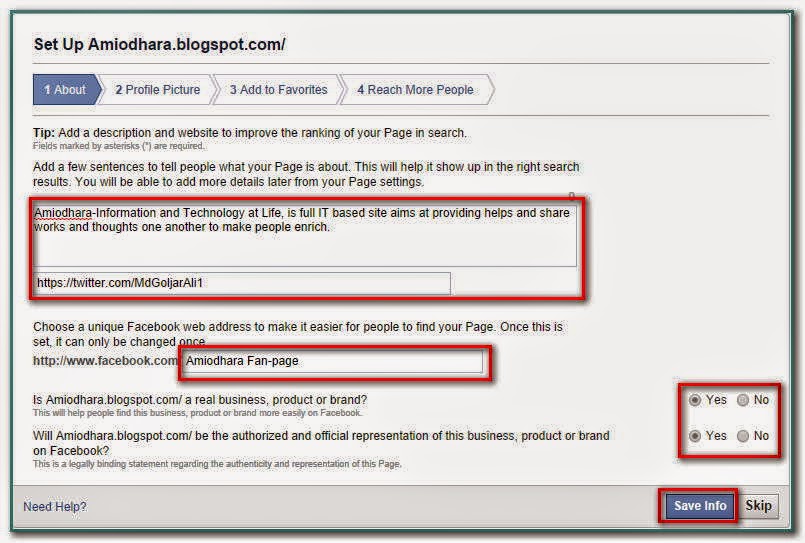











No comments