Automatically add Blogger posts to Your Facebook Fan page !!!
Google's Blogger is a large platform for bloggers. As it offers free to publish a blog and helps to start blog posting, So we rush to Blogger site. Everybody wants to earn money by blogging but blogging is not so easy. In fact there is not any shortcut way earning online. Suppose you have opened a free blog in Blogger and posted a few Posts in your blog. You have not so many visitors. So you must be acquainted with the term SEO(Search Engine Optimization). However we will not go into the deep first. We shall discuss about it another time. Sharing blogger posts into various social sites like Facebook is a part of SEO. So we’ll know about it. Suppose you have an enriched Facebook Account and you have created a Fan page in it on your site. You share your blog post in it manually. It is too much disgusting! It kills your valuable times.
Dear friends what it would be if you could automatically post or promote your Blogger posts to your Facebook Fan page? Yes, You have come to a right place. Today I will share a trick with which you can easily do that. So let's start the process without talking much. RSS Graffiti is a great plugin for this. With this 3rd party plugin you can easily share your blog post automatically into your Facebook Fan page. Now to go to your Facebook Fan page with your Facebook user name and password. Write RSS Graffiti into the search box. You will see the Plugin. Now dear friends go(click on it) to RSS Graffiti website
Dear friends what it would be if you could automatically post or promote your Blogger posts to your Facebook Fan page? Yes, You have come to a right place. Today I will share a trick with which you can easily do that. So let's start the process without talking much. RSS Graffiti is a great plugin for this. With this 3rd party plugin you can easily share your blog post automatically into your Facebook Fan page. Now to go to your Facebook Fan page with your Facebook user name and password. Write RSS Graffiti into the search box. You will see the Plugin. Now dear friends go(click on it) to RSS Graffiti website

You will find missing permission dialogue box that means you didn’t take any permission from Facebook to use this plugin. So click on ‘Go to Permissions Dialogue’.

You will be promoted to some new pages click continuously on ‘Okay’. See the example images bellow

Click on ’Okay’

Again click on ‘Okay’

Now you have been given permissions to use this plugin by your Facebook account. Now we will start the main process. At first click on ‘Add a New Publishing Plan’ at the right. Now give your plan name at the left and click on ‘Create Publishing Plan’.

You will be taken to a new page that is divided into two parts. Source part and Target part. Firstly we will go to Source part and click on ‘New Source’

A new sub window will be appeared, now copy your blog’s RSS feed URL paste or write into the box bellow.

After writing your Blog’s RSS feed URL in the above box correctly, you will be promoted to the following page. Now select ‘System Maximum’ as Maximum Posts per Update’ and Select ‘Publish Newer Posts first’ as Post Order per Update’. And then last of all click on Save.

Now the work of Source part is closed. We will go on to the Target part and make a new target. So click on ‘New Target’ and then on ‘Facebook’ After selecting Facebook you will be promoted to a new page.

Now select the ‘Choose Target’ box with your Face book Fan page. And you can select the same page or User name into the ‘Publish on Behalf of’ box. Now select the Post Style from the below options. You can keep it default. See that I have kept it ‘Standard’. After setting all the options correctly, click on ‘Save changes’
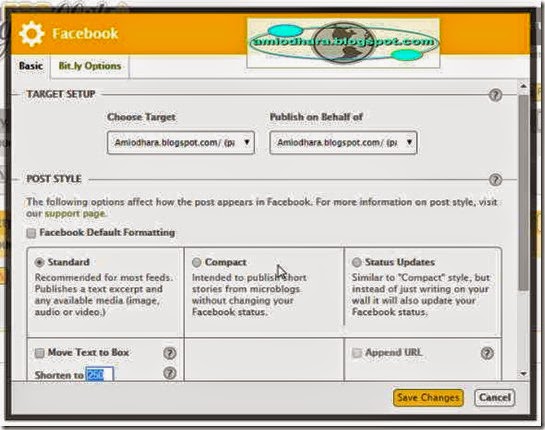
Now your Post publishing plan is ready. To start the process, please click ‘ON’ . See the image bellow.
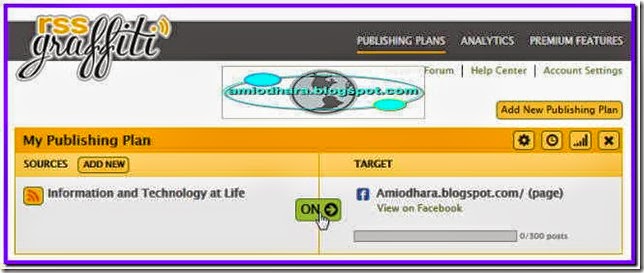
Now done! Dear friends you have successfully completed the process? So your Facebook fan page is ready to publish your Blogger posts. Whenever you write your new post it will automatically posts to Facebook fan page. Remember to become successful blogger, you must know SEO very well. Sharing Facebook, Twitter, Pinterest is a small segment of SEO. So do work hard on your blog and Do a complete SEO. Above all stick to it, don’t be impatient, you will be successful in the long run.











No comments