Get AdSense Account through Youtube within two days : 100% Guaranteed
Dear visitor,
Hope that you are all well by Almighty’s mercy. Today I will share with you an urgent things. Now a days getting an AdSense account is not easy task for all countries. If it is Bangladesh, You will be tired to get this. Because many of us do not know the actual process of getting AdSense account approved. Today I shall tell the actual process by which you will get your desired AdSense account within a short time. A secured and guaranteed way to get Google AdSense account. You can also earn revenue or make money by blogging showing ads to your blogs. So take over the control of Adsense login page. So friends don’t be late and read the whole tutorial and follow it step by step. Dear visitor, if you want to get AdSense account, it is very easy to get through Youtube.
Hope that you are all well by Almighty’s mercy. Today I will share with you an urgent things. Now a days getting an AdSense account is not easy task for all countries. If it is Bangladesh, You will be tired to get this. Because many of us do not know the actual process of getting AdSense account approved. Today I shall tell the actual process by which you will get your desired AdSense account within a short time. A secured and guaranteed way to get Google AdSense account. You can also earn revenue or make money by blogging showing ads to your blogs. So take over the control of Adsense login page. So friends don’t be late and read the whole tutorial and follow it step by step. Dear visitor, if you want to get AdSense account, it is very easy to get through Youtube.
Firstly you will need a gmail account to open a Youtube
channel. So I will show you how to open a G-mail account. Go to the link>>>>
Click “Create an account” to start the process. Fill up the form
accordingly using your own information. Follow the instructions bellow.
Press “Next step”
and create a gmail account.It’s very easy to open a G-mail account. So no need
to describe to it details. Now go to the Youtube web address . Click on
Sign in.
Give your gmail account and password that you have made already in the mean
time. Press Sign
in
Now it is the beginning. Now what you will need is that you have to Upload an
own created small video which will not be more than 15 minutes durations. After
creating a video Click
Upload
Drag the video file to the arrow marked area to upload it.
See your uploading process is running like below.
Now again click on Upload. Go to Video Manger
Here is your uploaded video you will see.
Now go the CHANNEL
SETTINGS shown above.
Verify your youtube account. Click on verify shown above
Do the above process and click on Submit.
Now see, you are verified partner of YouTube. Now what you will have to is that
you have to complete the monetization process. Otherwise you will not be
permitted to upload any long length videos. And surely you will not be allowed
to open an AdSense account with this YouTube account. So to do this go to the
Advanced option.
Select United state instead of Bangladesh or your country, because Monetization
process does not support Bangladesh. Click Save.
You will see Enable
button beside monetization. Now click on it.
Clik on Enable My Account.
Give three tick marks and Press on the red circled button(bellow).
Now your account is Monetized(See the green dot)
Now you are very near to get AdSense account. Now what you will have to do is
that Go the left Monetization button.
Click<<< How will I be paid?<<<<.
AdSense screen will appear before you. Click the red circled button.
Give the same password you used to open Gmail and YouTube account
Click continue.
Fill up the form accordingly so that AdSense can communicate with you. Click the
red circled button bellow.
AdSense Authority will ask for 7 days to reply but I am sure that you will get a
confirmation message in your Gmail account within two/three hours. You wiil see the
following message.
Click on the message. You will get your Login Information.
Now Got your AdSense The desired account!!!!! I have tried my best to instruct you correctly. If you fail to understand any part. Please see my YouTube video tutorial bellow and do the step by step. Please comment if it
helps you. No more today. Take care……………………………


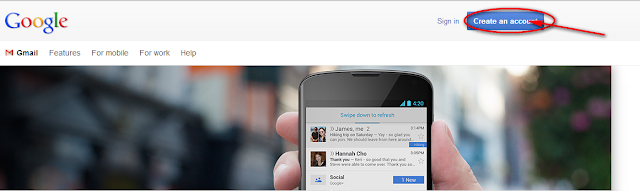


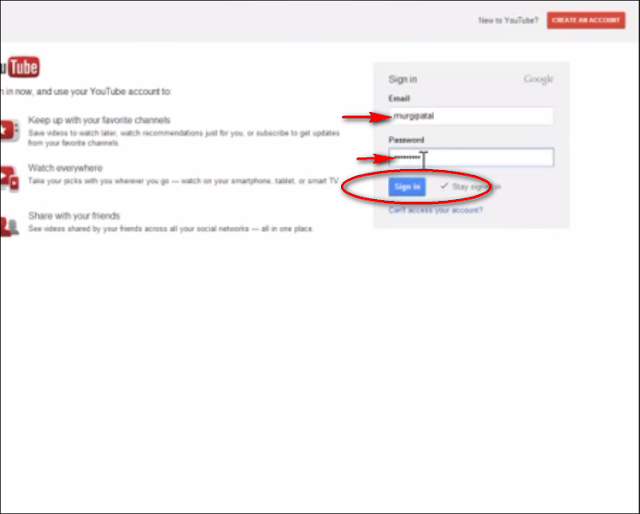

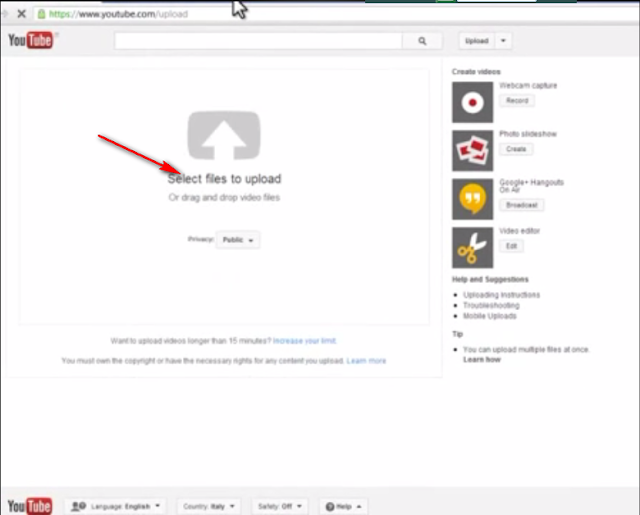

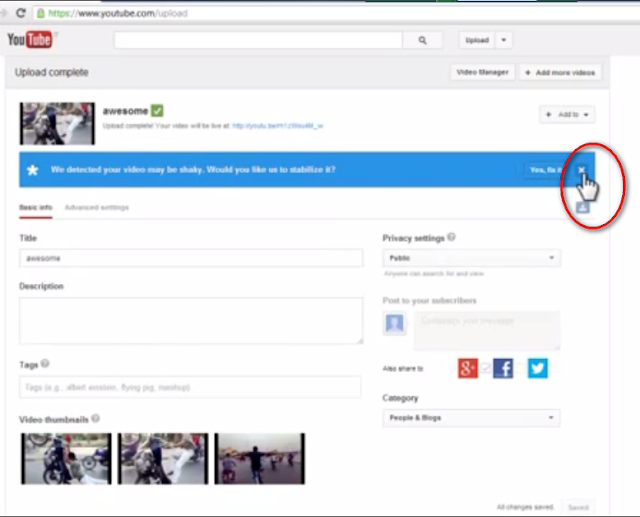
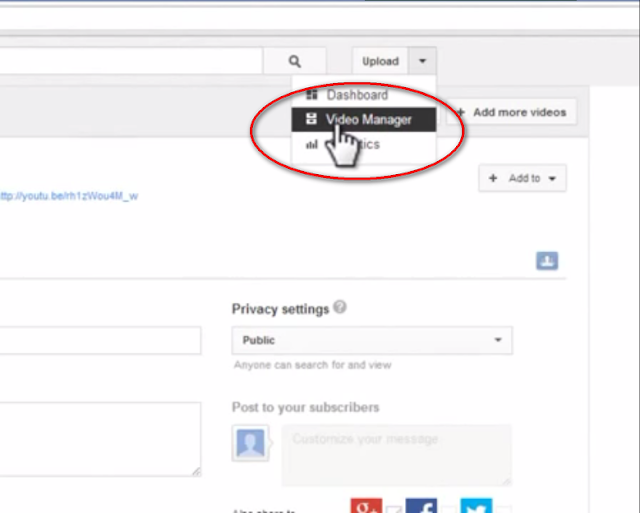
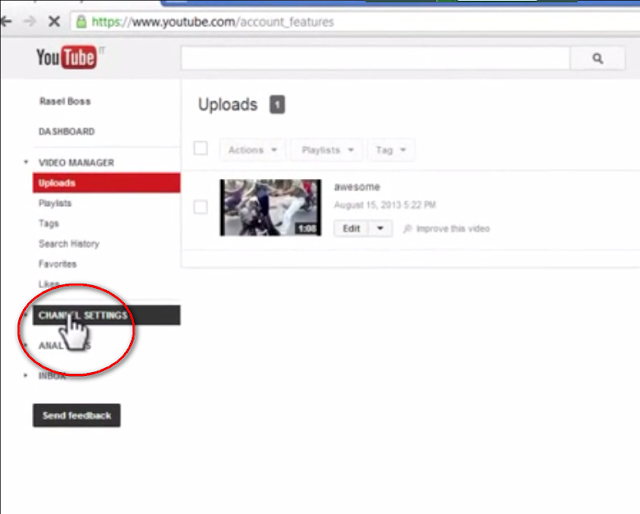


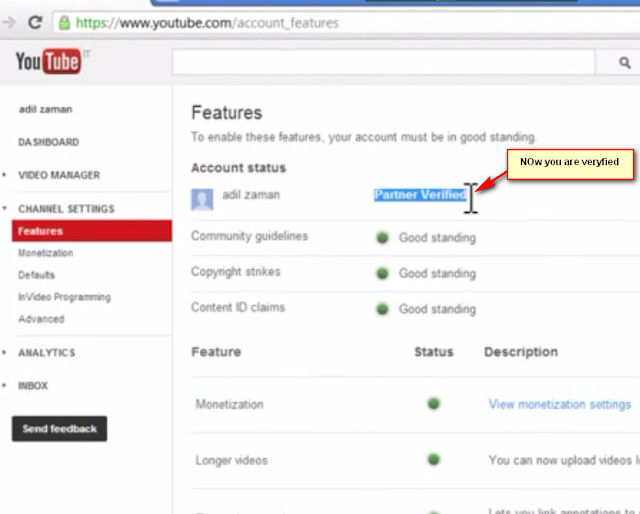
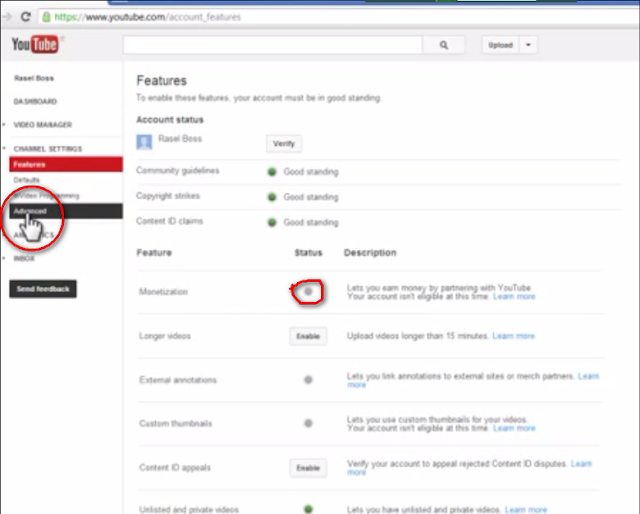

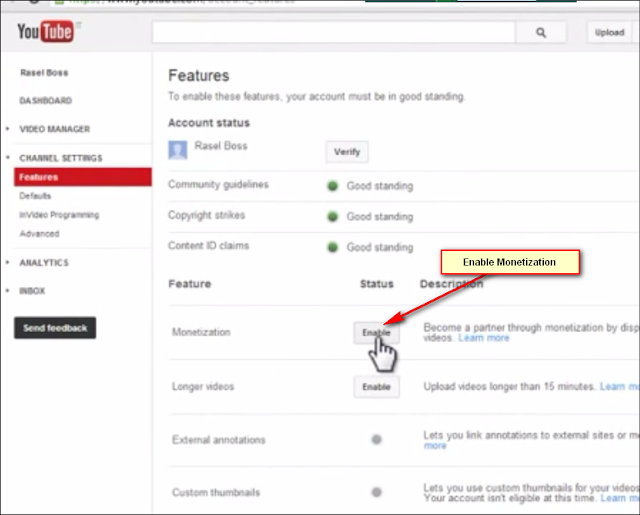



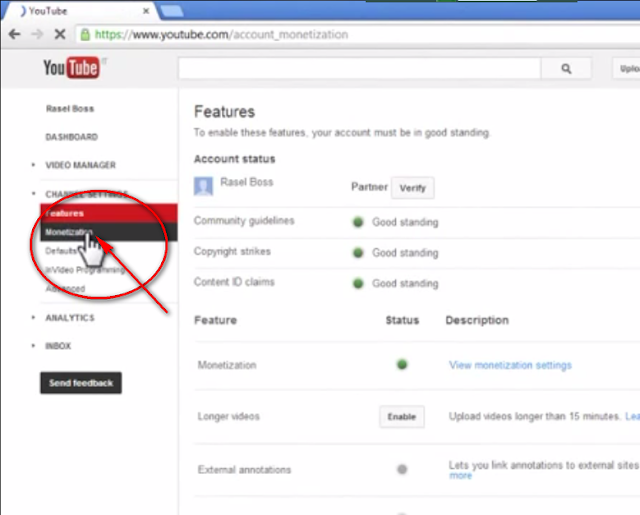


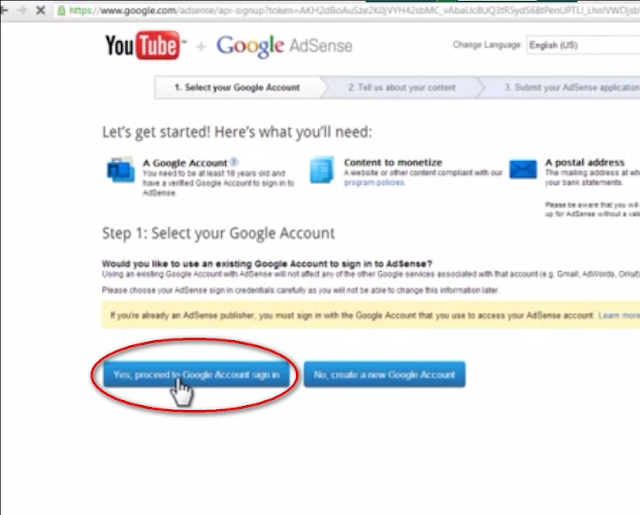


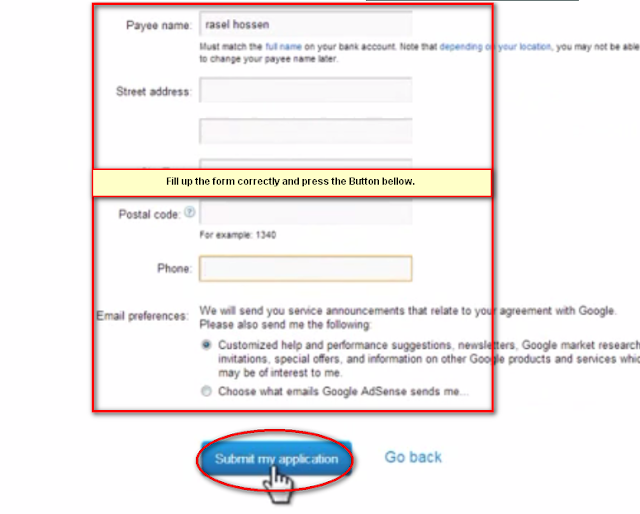
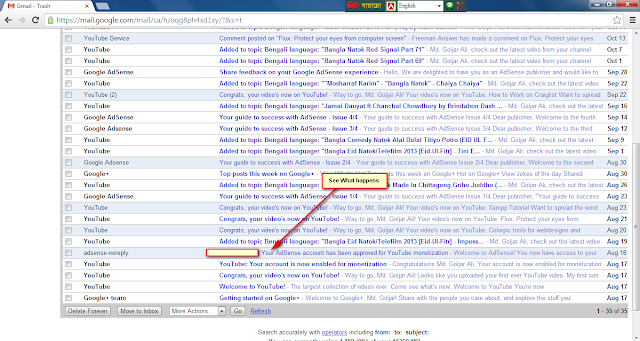
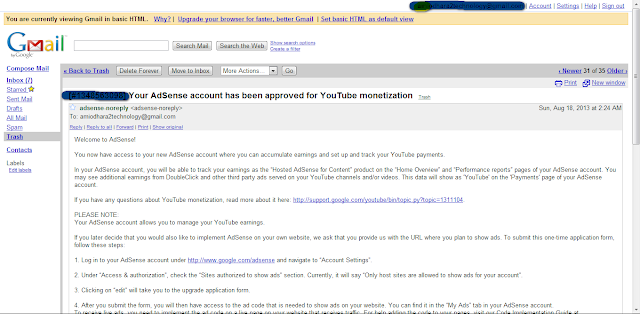









Thank you very much.
ReplyDeleteThanks for your valuable comments
Deleteyou are welcome. and thanks for your comment.
ReplyDeleteThanks Goljar. You have done an impressive work. Many of Bangladeshis are getting tired for get the approving message by adsens authority. It can help them. Thanks again.
ReplyDeleteThanks Mr. Syed Iqbal, I shall try best to give some informative tips in futre.
ReplyDeleteThanks for your sexy comment. I think this would be inspiration for me to do more good things for you.
ReplyDeleteDiscover how THOUSAND of people like YOU are working for a LIVING online and are fulfilling their dreams TODAY.
ReplyDeleteGet daily ideas and methods for making $1,000s per day FROM HOME for FREE.
JOIN NOW