Use Eset smart security 6/7 for life time, No User name and password, no activation key.
We usually use antivirus to protect our computer from virus. But how much they are reliable? Actually they somewhat protect our computer from virus but make our computer slow. Today I will tell you about an antivirus which is very effective and never slow down your computer. Yea, The anti-virus is Eset smart security. It is now no.-1 antivirus in the world. But it is a costly soft. Today I will tell you the method of activation for life time. At first go to the link to download the latest eset smart security 7. After finishing the download. Click the Link to Download the Eset Product Activator(EPA). Or Download from here if first link doesn't work. Follow the method when you have finished downloading.
1. Run the Eset smart security to install it in your computer. Click Next.
2. Select the following and click Next.
3. Give the tick mark if it is not then click on Next.
4. Again select the following option and click on Install button.
5. wait a little bit and click Finish.
6. Now installation process is complete. click on Activate later.
7. Now open the eset smart security and go to Advanced Settings options for some change.
8. Click on HIPS
9. Untick the self the defense option. Press OK
10. Remember here your internet connection is must. So now connect to Internet. and clik on Setup.
Disable Personal firewall and Web access protection for one hour.
11. Now open Eset Product Activator. Click on Activate.
12. Your computer needs to be rebooted. Click on Yes to reboot. Wait until your computer is restarted.
13.Again be connected with internet. Open Eset Product Activator again and click on Activate.
14. Wait until the updating process is complete.
15. You will see the last and final message on your computer screen. Such as
Done! Your ESET Smart Security has been activated for a long time.
If you feel any trouble to understand my tutorial post please see the Youtube video tutorial
If you feel any trouble to understand my tutorial post please see the Youtube video tutorial

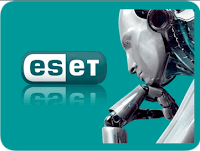





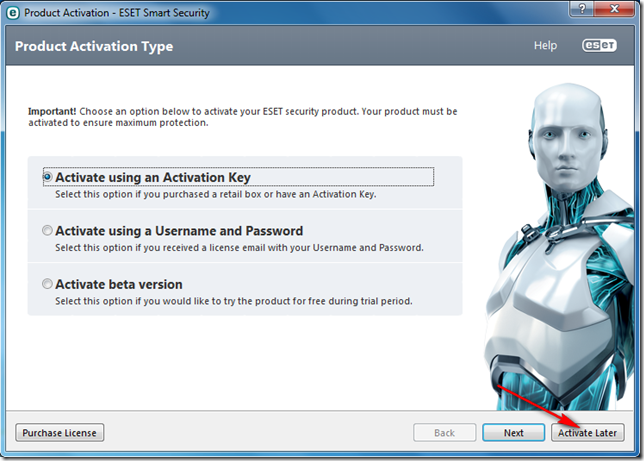

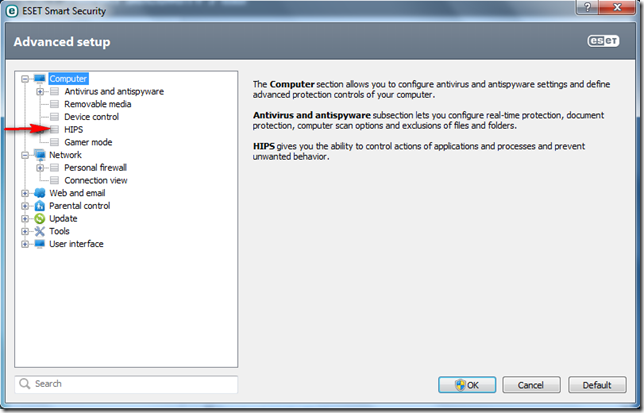



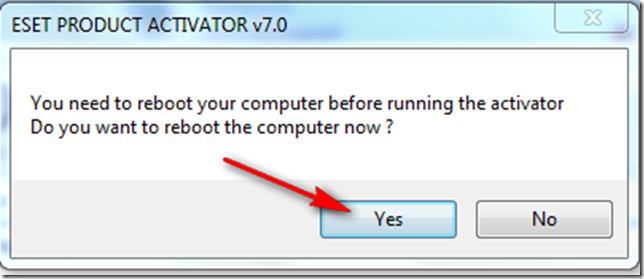












Mashallh! it works.
ReplyDeleteMany many thanks for your valuable comments
DeleteThanks bro! thanks for your valuable comments.
ReplyDeletethank uuu
ReplyDeleteits 100% warking
Thanks for your comments. Please share your thoughts. Are You intend to write at this blog?
DeleteThank you very much
ReplyDeleteYou are welcome!
DeleteMuch appreciated, will try this soon.
ReplyDeleteI will be highly pleased !
DeleteNo longer works. Error invalid email address
ReplyDeleteI did not understand your comments. Please clarify me what do you want know to me
DeleteI have done everything correctly but it still say my product is not activated
ReplyDeleteUninstall all and repeat the process again.
DeleteI can't open eset product activator. do i have to install software that can read it?
ReplyDeleteYes, bro! you have to install Win RaR or 7 zip soft to open it.
DeleteI've seen a lot of eset application in your desktop. Are those prerequisites so I can read/open the ESET product activator?
ReplyDeleteIs this a key-logger you will install on our computers so you can see whatever we type. Its a virus
ReplyDeleteNo, brother Numair Nadeem It's not a key logger. I have not any intention to export virus to your computer and see whatever type. I personaly use it. in my computer. So don't worry about this.
DeleteHello,
ReplyDeleteI did everythink acording your manual but after reboot my PC and try to click on activete button again it wrote that my ESET is activate but there is fixed date not lifetime. Your fix work only with ESET 7.0.104.0 or with newest too?
Many many thanks for your valuable comments.
ReplyDeleteNo bro! I can assure you that I didn't do so! Personally I use this.
ReplyDeleteUsing Kaspersky security for a couple of years, and I'd recommend this Anti virus to all you.
ReplyDelete