The method of Opening Gmail Account(gmail account sign up) as per your wish.
Now a days email address is an inseparable part of our life.You can open a free email accounts. Of all mail address I like G-mail that means Google mail, because it is of Google's property. Google gives many opportunities to it's customers with a sing gmail account. So make a new gmail account. To do this signup gmail with necessary informations. And later sign in your gmail account with your gmail address and password. Today I will tell you and describe you the process of opining Gmail account as per your wish. Now let’s start.
Go to this Site…….>>>>> K7.net
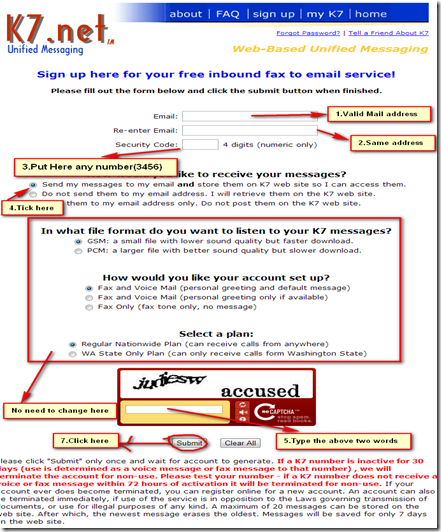
Fill up the form as per directions stated above. Remember you have to put up your valid Email address in box number one and two. Then you have to put up four digit security code such as 5677.
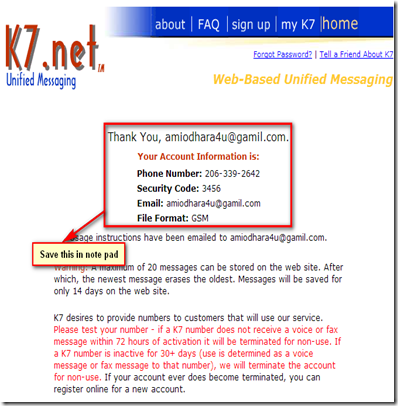
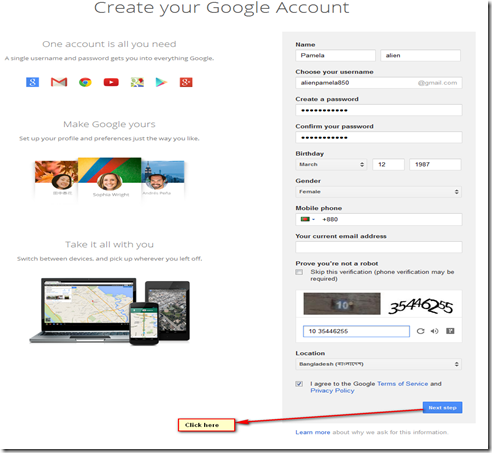
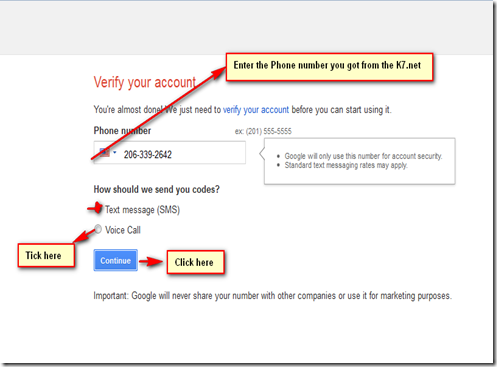
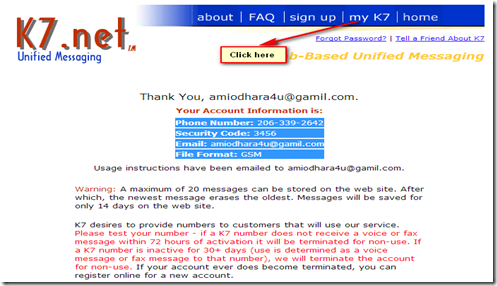

Now put the phone number you get without Dash and comma. Put the security code and then click on Submit. You will see the following page.

Click Message. A small audio file will be downloaded. Now listen the audio file in windows media player and get the Verification code. Put the code in the following page.
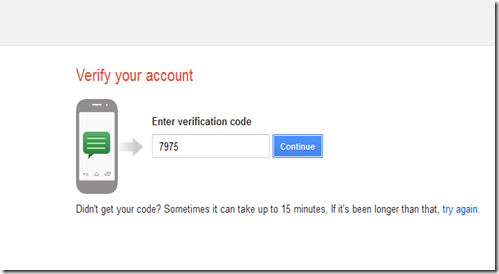
Click Continue. You are done!!!!!!!!. You can open Gmail account as per your wish.
No more today. Take care good bye!!!!.
Go to this Site…….>>>>> K7.net
You will see the following page before you. This is a unified messaging web site. It you register in this site you will get a U.S.A phone number. with that phone number you will be able to verify your Gmail account. with One Phone number You can verify at least three Gmail account. No problem in this case close your K7.net account.
Then create a new account. you will get another U.S.A Phone number. Ok …. now do the following.
Then create a new account. you will get another U.S.A Phone number. Ok …. now do the following.
You will see the next page.
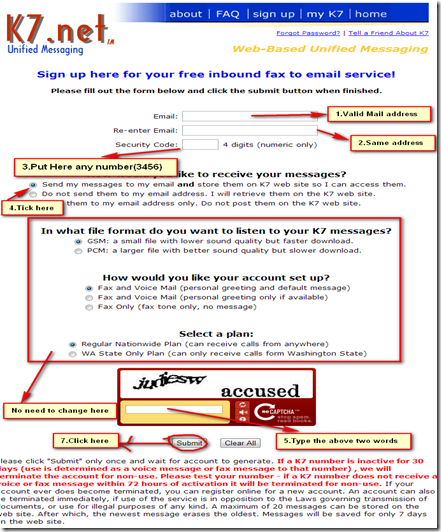
Fill up the form as per directions stated above. Remember you have to put up your valid Email address in box number one and two. Then you have to put up four digit security code such as 5677.
Last of all click on Submit. You will see the following information. Now save this information in Notepad .
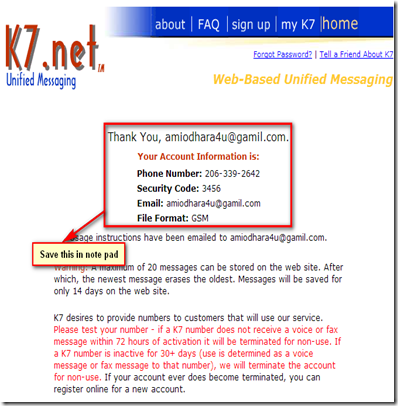
Now fill up the form as usual.
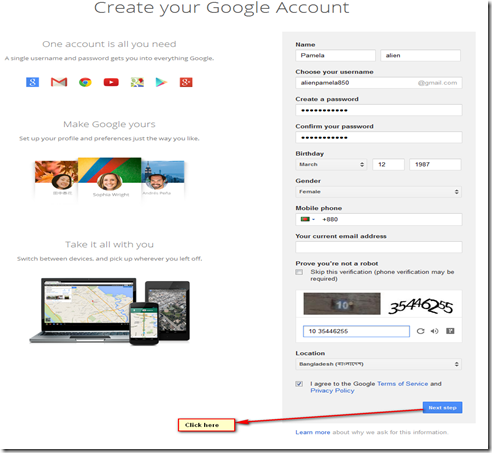
Click ……….>>>> Next step. You will see the following page.
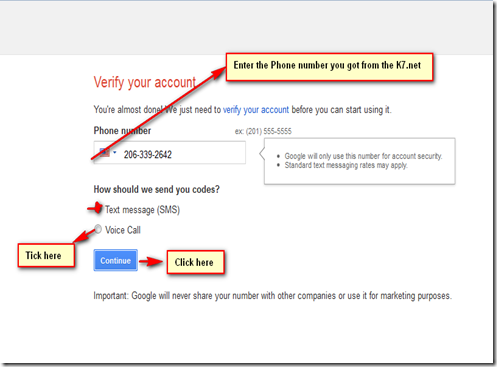
Now put the USA phone number you got and saved in your notepad. Tick the Voice Call. Then click Continue. Now go to the K7.net page. Click on My K7 .
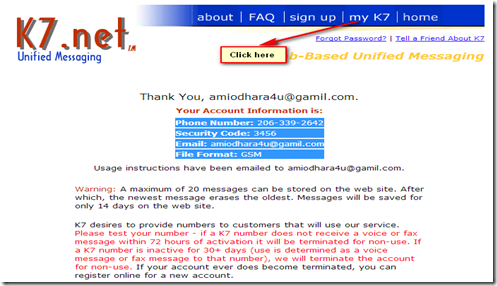
The following page will appear before you.

Now put the phone number you get without Dash and comma. Put the security code and then click on Submit. You will see the following page.

Click Message. A small audio file will be downloaded. Now listen the audio file in windows media player and get the Verification code. Put the code in the following page.
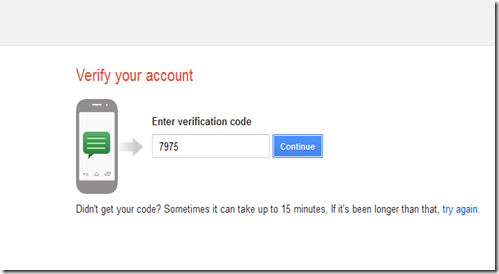
Click Continue. You are done!!!!!!!!. You can open Gmail account as per your wish.
No more today. Take care good bye!!!!.













No comments