How to Use Pinterest to Promote YouTube Videos
You have started to promote your blog using Pinterest? Congratulation ! Using Pinterest just for uploading cool looking photos is not so right way. You will realize this within a few days. If you do not establish a clear strategy for your Pinterest, it would be a colossal wastage of time. For this you would not be able to delegate this social media to your assistant. For bloggers and content marketers who use words and content more than pictures, generating buzz using Pinterest may not be as easy. So don’t waste your time just uploading photos and adding your blog to Pinterest. It takes time to source all your uploaded photos on the internet and you also need to write
descriptions for each uploaded photos, and you also need to optimize everything to ensure the traffic comes back to your site. Change your policy if you want to use Pinterest on right track. Uploading videos to YouTube and Adding it to Pinterest can be successful way of using such phenomenal social media to your assistant. Spend a lot of time,effort and energy building your YouTube channel and make sure each video you upload is well optimized an
d takes viewers to a page where they can sign up to be added to your blog’s mailing list. Adding or promoting YouTube videos to Pinterest is quite an easy process. But if you did not do it before, Let’s come to me! I will share some techniques to be followed.
descriptions for each uploaded photos, and you also need to optimize everything to ensure the traffic comes back to your site. Change your policy if you want to use Pinterest on right track. Uploading videos to YouTube and Adding it to Pinterest can be successful way of using such phenomenal social media to your assistant. Spend a lot of time,effort and energy building your YouTube channel and make sure each video you upload is well optimized an
d takes viewers to a page where they can sign up to be added to your blog’s mailing list. Adding or promoting YouTube videos to Pinterest is quite an easy process. But if you did not do it before, Let’s come to me! I will share some techniques to be followed.
- An active YouTube channel : If you want to promote your YouTube videos to Pinterest, You need to have an active YouTube channel in which you upload videos within a certain break, not irregularly. Because Pinterest is already set up to fetch videos easily and quickly from YouTube. To use these functionality you need to have an active YouTube channel.
- Branded Videos: Branded means you should always have a branded intro and outro to you videos and behind your videos you should add an image watermark or URL link with which visitors can know from where the videos are coming. Because Pinterestusers do not need to leave Pinterest to see YouTube videos. Once visitor clicks on any video link, it automatically opens inside the Pinterest Platform. This is why branding your videos is so important.
Pinterest Board for YouTube Channel only : Create a Pinterest board only for YouTube videos. You should keep in mind about keywords while naming your board and description. That will bring much traffic for your board and also for your YouTube videos. Pinterest enables searching via Pinners(users) board and description. You should also include the link of your YouTube video into description. From my experience I can say that it is no matter what internet marketing you are doing, the matter is that what is the keywords that most people search on your marketing. So search your market related keyword and include them in board name and description so that visitors can find your videos into the vast online ocean.
- Embed the YouTube video into Pinterest : To grab the YouTube Video URL, go to you YouTube account. Now click on Share. You will see a link below. Copy the link and go to Pinterest now.
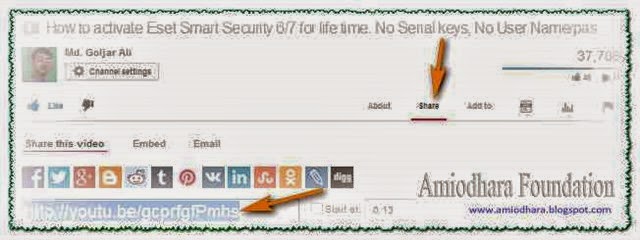
Go to your board you created. Now Click on Add a Pin at the left.
Select your board again if it is not selected. Now write description in the description box and click on Pin it button at last.

- Embed your YouTube Video to your Website: Embed the YouTube video into your website blog so that when users pin your blog-post the pin will link back to video on your website. As a results You will get more visitors and more views. To do it go to your YouTube and go to you video and clink on Share button. Now click on Embed. You will get an embedded link. Now copy the link below. Write a blog post and Paste the embedded link at the end of the post.
- Create a backlink to Your blog: when you upload a pin create a backlink to your website into the pin description box so that you can draw visitors to your website and increase site’s page ranking. Adding a link back to your website when Pinning directly from YouTube is a great way
to increase the exposure of your website. - Adding Pinterest URL : When you upload a video in YouTube, please add your Pinterest URL in the description box so that visitors can at least go to your Pinterest to see all the pins if they do not watch your video in YouTube. you can use your videos to promote your Pinterest Page just as you use Pinterest to promote your videos.
- Facebook sharing: Just go to your Pinterest setting option and add your Facebook URL here. As a result when you will upload a pin, it will be shared automatically to your Facebook page. Hence you will get visitors from not only from Pinterest but Facebook.
- Continuity : Now you have uploaded a pin successfully, Congratulation! But do it with regular basis.

















No comments