Download Registry Reviver soft full version and keep Computer system Speedy.
Welcome everybody to my blog. Today I will share with you a very necessary software. It’s a costly software . But I shall give it to you fully free. Yes the name of the Utility software is Registry Reviver.Registry Reviver is an advanced registry cleaner that cleans, repairs and optimizes your PC to minimize seizures and crashes. With Registry Reviver, you will see an immediate increase in PC performance and a decrease in crashes. It is a very powerful utility soft which has many functions with which you can optimize, backup and restore your computer, scan your computer for registry files repair. So Clean up your registry and speed up PC's performance. It has many features such as
- It’s a Utility software with beautiful graphics.
- It can make your computer speedy,stable and registry error free.
- It has many options in Options tab such as General, Restore etc. With the General option you can control the soft and create the restore point of the windows before Optimizing etc.
- With Restore option you can restore windows if any mishaps occurs.
- Utility tab has three options such as Startup Manager, Registry Optimizer and Schedule. With Startup Manager you can control running program on windows startup. With Registry Optimizer you can optimize your whole system to keep your system healthy and with the Schedule tab you can control your daily scan.
I will share Registry Reviver version 3.0.1.142 which is fit for 32 bit and 64 bit of all windows version. Now go to Link and Download this software. It’s not a big in size, only 9.06 megabyte. After downloading this file. Double click on this. You will see a folder, now click double on the folder and Install the RegistryReviverSetup.exe file clicking double on it as usual. Do not run this soft after installing. Close it if runs.
Now click right button of your mouse on Registry Reviver icon and click on Open file location. See the image below.
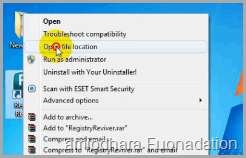
Now go back to the file again and click double to open the rar file. Now click on folder you will see two folders in it. If you computer is 32 bit then click on x86 folder to open it and drag the soft to to the directory folder which you have opened a few minutes ago. See the picture bellow-
After doing this click on Move and Replace option to replace the file to the C drive directory.
Now click on Continue to give permission to copy and replace the file to directory file.
Now click on Registry Reviver icon on Desktop and see that the software has been registered with license

Now use and enjoy the soft. Please make comment if feel this post helpful to you. Good bye and take care.

%5B3%5D.jpg)

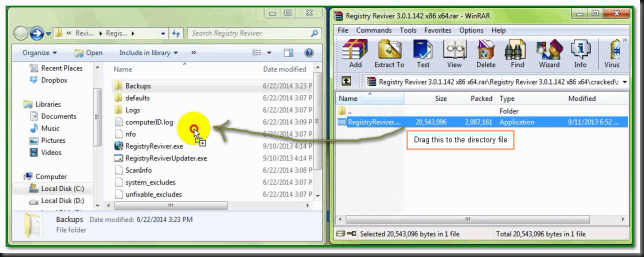


%5B3%5D.jpg)








No comments